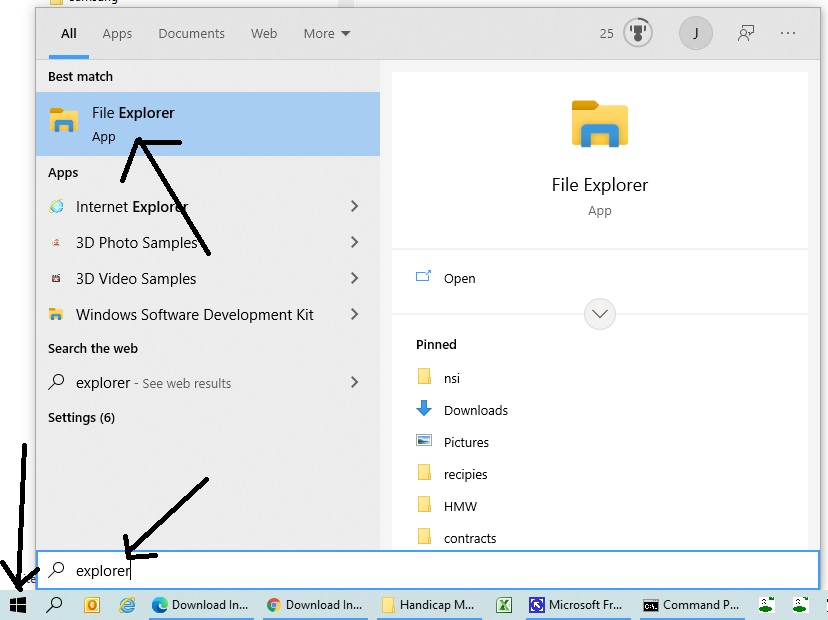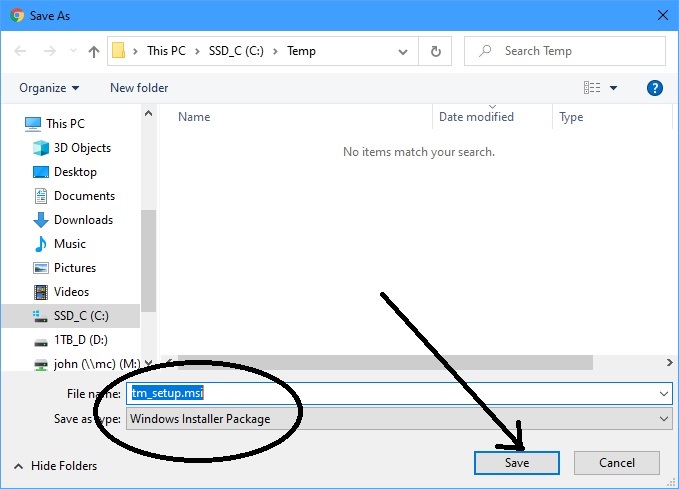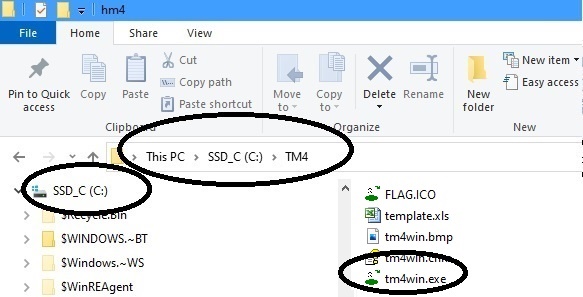Tournament manager
Download Evaluation Copy
Northernsystem Inc
Excellence in Golf Handicapping and Tournament Management since 1987
Download Assistance
*** IMPORTANT ***
READ THE FOLLOWING INSTRUCTIONS BELOW BEFORE
DOWNLOADING THE TOURNAMENT MANAGER SETUP INSTALLER.
Step 1. Download the Tournament Manager Setup Installer (Images shown for Microsoft Edge and Google Chrome)
Software Download Instructions for Microsoft Edge Browser
When you click on one of the download links below, a "Downloads" box will appear.
In the Downloads box, click on "Open" as shown in the image below.
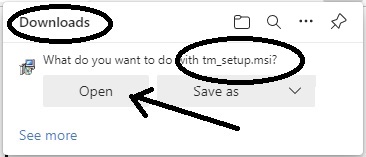
Software Download Instructions for Google Chrome Browser
When you click on one of the download links below, a "Save As" box will appear.
In the "Save As" box, the name of the file being downloaded will be "tm_setup.msi"
Click on "Save" (image 1 below) and Chrome will download the tm_setup.msi installer to your downloads folder
The downloaded setup program will appear in a downloads box in the lower left corner of your browser window. To install the tm_setup.msi program, double click on it in the downloads box. (image 2 below)
Image 1
Image 2

Step 2: Run Tournament Manager
Click on the ‘Start’ button and start typing the app name ‘Explorer’ until ‘File Explorer’ is shown as a selectable app
then click on ‘File Explorer’ to open it. (image 1 below)
Within File Explorer, navigate to
This PC > (C:) > tm4
and double click on the tm4win or tm4win.exe icon. (image 2 below)
The name of your “C” drive will likely not be “SSD_C” unless you happen to have an SSD drive as your drive C.
Image 1