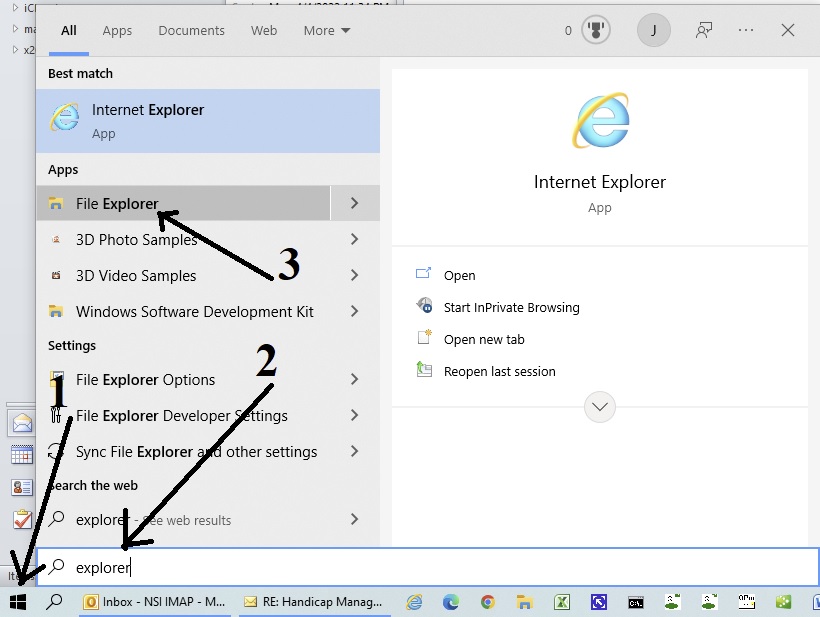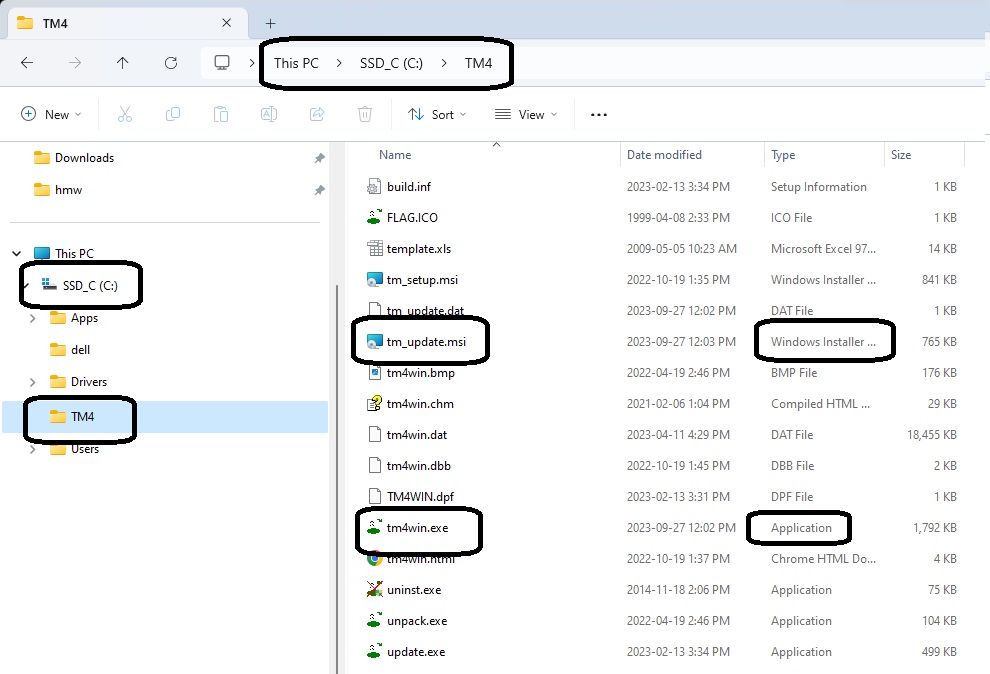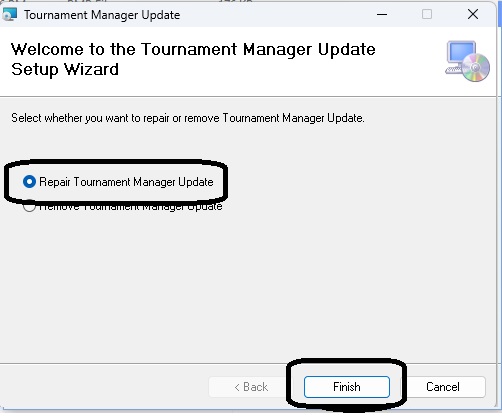Windows Installer Failure Instructions
Northern Systems Inc.
Excellence in Golf Handicapping and Tournament Management since 1987
Handicap Manager Update Failed Recovery Instructions
Some systems are affected by a Microsoft Windows Installer problem. For affected systems, the symptom experienced
is that Windows Installer is not able to replace existing files, in this case the Handicap Manager app.
Fortunately, a simple workaround is possible… Close "Handicap Manager", manually delete the Handicap Manager app, and re-run the update.
As shown in image 1 below, open Microsoft File Explorer :
1) Click on the 'Start' button
2) Type the word 'Explorer'
3) Click on the 'File Explorer' app when it is displayed.
As shown in image 2, within File Explorer :
1) Navigate to the c:\\hm4 folder.
2) Click once on the Handicap Manager app to highlight it and press the 'Delete' key to move the app
to the Recycle Bin. The Handicap Manager app will be called "hm4win" or "hm4win.exe". It will have the
Handicap Manager golf green with a flag icon and its file type will be 'application'.
3) Double click on the Handicap Manager Update to run it.The Handicap Manager Update will be called
"hm_update" or "hm_update.msi". Its file type will be “Windows Installer Package'.
As shown in image 3 :
When the update installer opens, select 'Repair Handicap Manager Update' and click on 'Finish'.